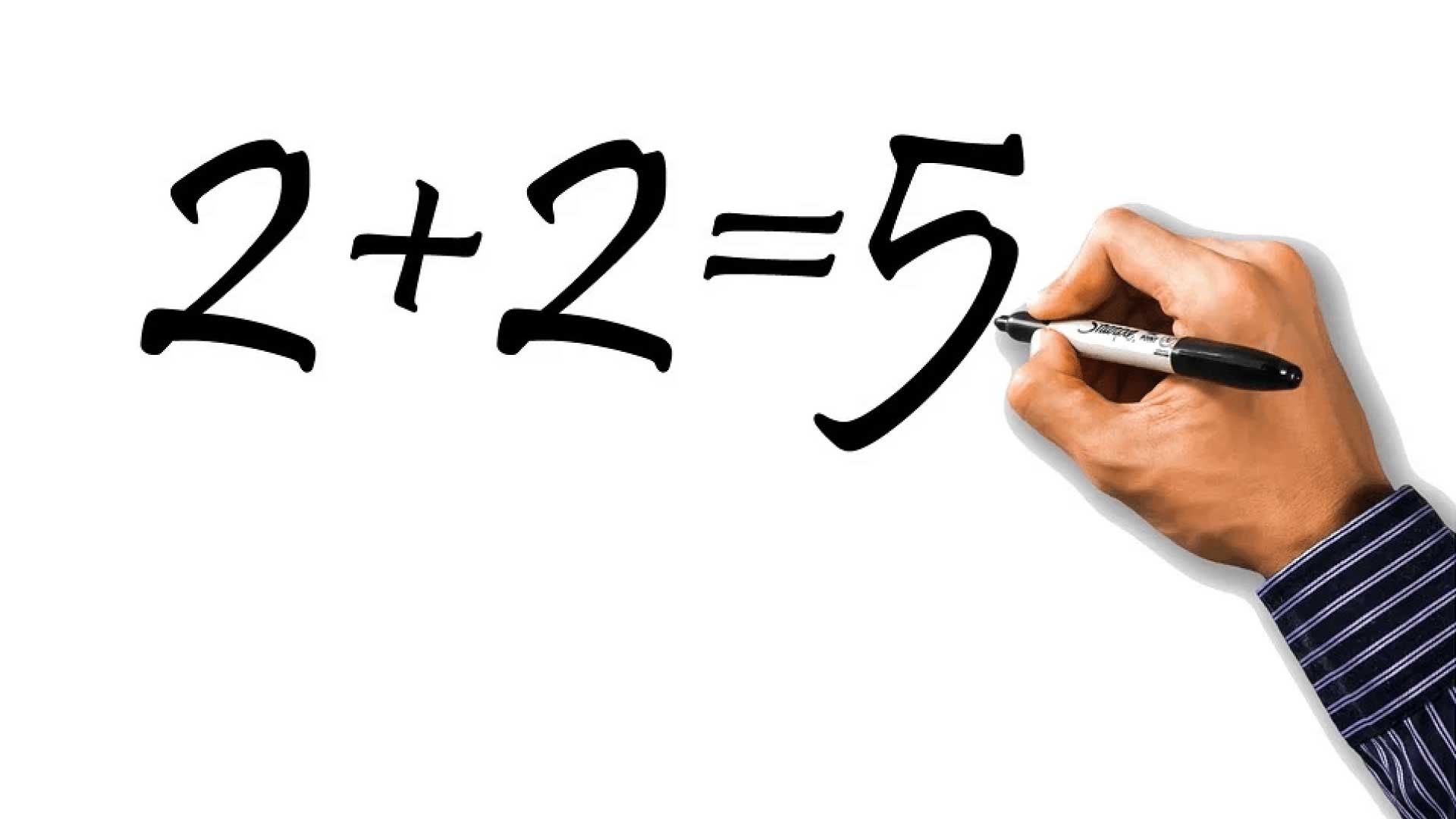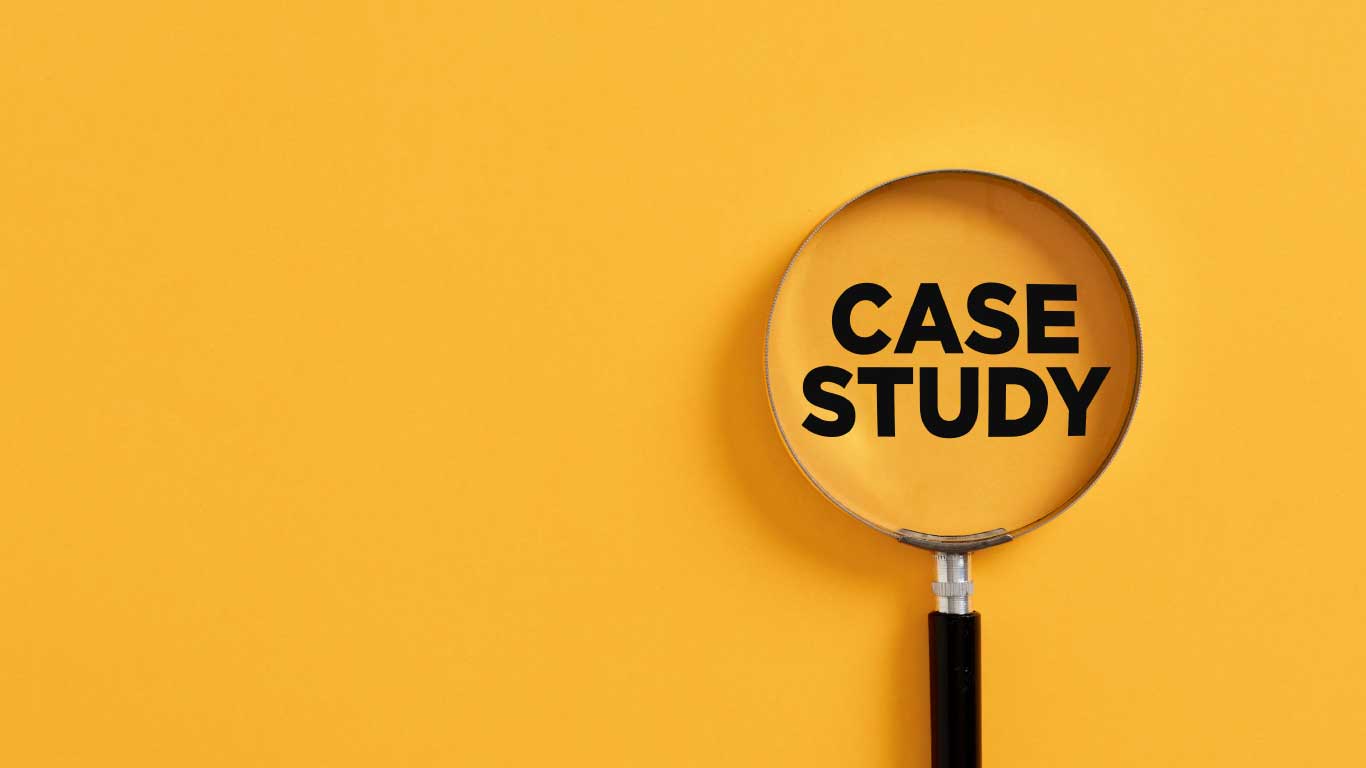The Magic of Post-Production
There is an old saying among video producers, “You can’t fix it in post.” And that’s true…to some degree, but if you have some good basic video and decent audio you might be amazed at what we can do in post-production.
What is post-production?
Post-production is the final stage in the video process, which follows pre-production and production. It encompasses all the activities that occur after the actual filming or recording of a video has taken place. Post-production is a critical phase where raw video is transformed into the finished product that an audience will see.
What is the importance of post-production?
Post-production is a complex and creative process that can greatly influence the final outcome of a film or video project. Post-production is vital for transforming raw footage and audio into a polished and engaging final product. It empowers filmmakers and video creators to craft a compelling story, create visual and auditory impact, and ensure technical and artistic quality. The process is where the creative vision is realized, and the final product is prepared for distribution and presentation to the audience.
What needs to be done before post-production?
Before entering the post-production phase of a film or video project, several crucial steps need to be completed during the pre-production and production stages.
There is a lot that goes into the pre-production phase of creating a video. First, a script needs to be written or questions developed so a storyboard can be created to plan visual sequences. Depending on the type of video, casting for actors or on-screen talent may need to occur as well as securing and preparing a location for shooting. Similarly, crew and equipment need to be obtained and a production schedule needs to be developed.
While shooting, it is important to continuously monitor the video to catch any issues or inconsistencies during production.
By completing these essential tasks and ensuring that pre-production and production stages are well-organized and executed, you can set the stage for a more efficient and effective post-production. Effective planning and preparation before post-production can help prevent issues, save time and resources, and lead to a more successful and polished final product.
What are the steps of post-production?
The post-production process is unique to each video that is being created. Some steps will take longer than others based on the video content gathered, but the key aspects and steps of post-production typically include:
Video Editing: This is where the raw footage is reviewed, selected, and assembled to create the final sequence of shots. Video editing also involves special effects, transitions, color correction, and other visual enhancements to improve the overall quality and storytelling of the project.
Audio Editing and Mixing: Sound plays a crucial role in films and videos. Post-production involves tasks like dialogue or narrative editing, music composition or selection, and the mixing of all these elements, often with natural sound captured on location, to create a balanced and engaging audio track.
Visual Effects (VFX) or Motion Graphics: If a project requires special visual effects, like CGI (computer-generated imagery) or motion graphics, these are created and integrated during post-production. The addition of titles credits, and graphics is typically done in post-production to identify key personnel and provide additional context or information.
Color Correction and Grading: To ensure visual consistency and enhance the mood of the video or film, color correction and grading are performed. This can involve adjusting colors, brightness, and contrast to achieve the desired look.
Sound Design: Beyond simple audio mixing, sound design involves creating and integrating sound effects to enhance the storytelling and overall experience.
Music Score: If an original musical score is being composed for the project, this is often created and added during post-production. However, most projects use music from the many available music libraries. You must have rights to all music that is used.
Final Rendering and Export: Once all elements are in place, the project is rendered into its final format, whether that’s for theater projection, television broadcast, streaming or other media files.
Quality Control: Quality checks are performed to ensure that the final product meets the desired standards and is free from technical or aesthetic issues.
Who is involved in post-production?
Post-production involves a range of professionals and specialists, each contributing their expertise to transform raw footage and audio into a polished final product.
The video editor and producer collaborate during the post-production process. The producer makes creative decisions regarding shot selection, pacing, and visual storytelling. The video editor is responsible for assembling and editing the raw footage into an engaging sequence. The video editor is also often responsible for color correction and grading, ensuring visual consistency and enhancing the mood and aesthetics of the project. Some larger projects will have a sound designer. They work on the audio aspects of the project, creating and integrating sound effects and ambiance to enhance the overall audio experience. They also work on dialogue editing and sound mixing.
If a project requires visual effects a motion graphics specialist can create and integrate these elements into the video scenes. They also create titles, credits, or any graphical elements.
The specific individuals involved in post-production can vary depending on the scope and scale of the project. For smaller projects, individuals may wear multiple hats.
How many rounds of revisions are there typically in post-production?
There is no fixed rule for the exact number of revisions in post-production. Generally, rounds of revisions go along the lines of:
Initial Cut (Rough Cut): After the video editor assembles the footage, an initial cut is created. This serves as the starting point for the project. Typically, the client or producer reviews this cut and provides feedback.
First Round of Revisions: Based on the feedback from the initial version, the video editor makes necessary adjustments, including cutting or reordering scenes and making creative changes. This results in the first round of revisions.
Client Feedback and Further Revisions: After the first round of revisions, the project is shared with the client. Depending on the complexity and quality of the initial cut, additional rounds of revisions may be needed to fine-tune the video.
Final Cut: Once the creative team and the client are satisfied with the changes and the project aligns with the vision, a final cut is created.
Quality Control and Technical Revisions: Before the project is finalized, it undergoes a quality control check to identify and rectify any technical issues. This can include addressing audio glitches, visual artifacts, or any other technical problems.
Delivery and Distribution: After the final cut is approved and quality control is complete, the project is prepared for delivery and distribution. This may involve creating various versions for different platforms, formats, and markets.
The number of revision rounds can be more or less than these general guidelines, depending on factors like the project’s complexity, the client’s involvement, and the level of detail in the feedback. Some projects may involve just a few rounds of revisions, while others, particularly larger or more complex productions, may require multiple rounds to achieve the desired result.
What software do video editors use in post-production?
Video editors use a variety of software tools and applications for post-production work, depending on their preferences, the specific requirements of the project, and their level of expertise. Here are some of the most popular video editing software used in the industry:
Adobe Premiere Pro: Adobe Premiere Pro is a widely used professional video editing software. It offers a comprehensive set of features for video editing, color correction, audio editing, and integration with other Adobe Creative Cloud applications.
Final Cut Pro: Final Cut Pro is Apple’s professional video editing software designed for macOS users. It provides advanced editing features. and is popular with many editors.
Avid Media Composer: Avid Media Composer is a powerful video editing system used in the film and television industry. It’s known for its robust media management and collaborative features.
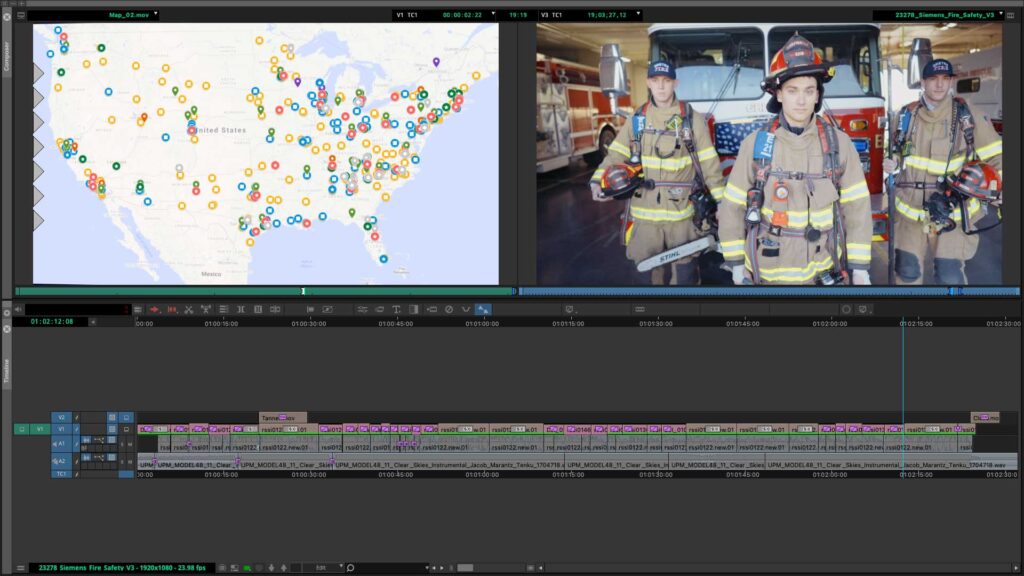
DaVinci Resolve: DaVinci Resolve is a professional video editing and color correction software that also includes powerful visual effects and audio post-production capabilities. It has a free version with many features and a paid Studio version.
Sony Vegas Pro: Sony Vegas Pro is a popular video editing software known for its user-friendly interface and a wide range of editing and special effects tools.
This is just a small selection of video editing software. The software landscape is continually evolving with new features and improvements being made to these applications regularly.
How can CK and CO help with post-production?
It’s true, you might not be able to get the shots Steve can (There’s a reason he does this for a living!), but you can improve your final product with a few things you may already have lying around the house. Check out the video below for a few tips from Steve.
Once your video is captured, it’s ready for post-production! There’s actually a lot we can do in this stage to spiffy things up!
Post-production is a critical part of what we do at CK and CO. And, while we have the capability to manage projects from concept to completion, we also know you might just need us for post-production. So if you have a project you want to shoot yourself, let us coach you through that process. Then, send us the video. While the old saying is, “You can’t fix it in post”…well, sometimes we can.
- We can improve pacing by cutting out unnecessary video or flubs
- Rearrange video flow to add interest
- Color correct to remove blue or yellow hues from mixed lighting
- Add stock video or existing footage to support your content
- Audio adjustments
- Set the mood with music or sound effects
If you know us (or more specifically, if you know John) you know we try and stay on top of the latest trends in our industry. This is especially true when it comes to motion graphics and there are a variety of ways they can be used to add a little flair. From liquid motion to kinetic typography and seamless transitions, we cover it all in the video below.
Post-production is a critical part of what we do at CK and CO. And, while we have the capability to manage projects from concept to completion, we also know you might just need us for post-production. So if you have a project you want to shoot yourself, let us coach you through that process. Then, send us the video. While the old saying is, “You can’t fix it in post”…well, sometimes we can.
Cynthia Kay founded Cynthia Kay and Company media production 35 years ago. The company produces communications for organizations from Fortune Global 100 to small businesses. A graduate of Michigan State University, Kay holds a master’s in communications from Western Michigan University.
She is the Past Board Chair of the Small Business Association of Michigan (SBAM) and the National Small Business Association (NSBA). Cynthia has been honored with many awards including numerous Tellys and Woman Owned Small Business Supplier of the Year from Siemens in 2018. She has been named One of West Michigan’s 50 Most Influential Women 5 times. She is also the recipient of over 30 broadcast awards from UPI, AP and other news organizations.