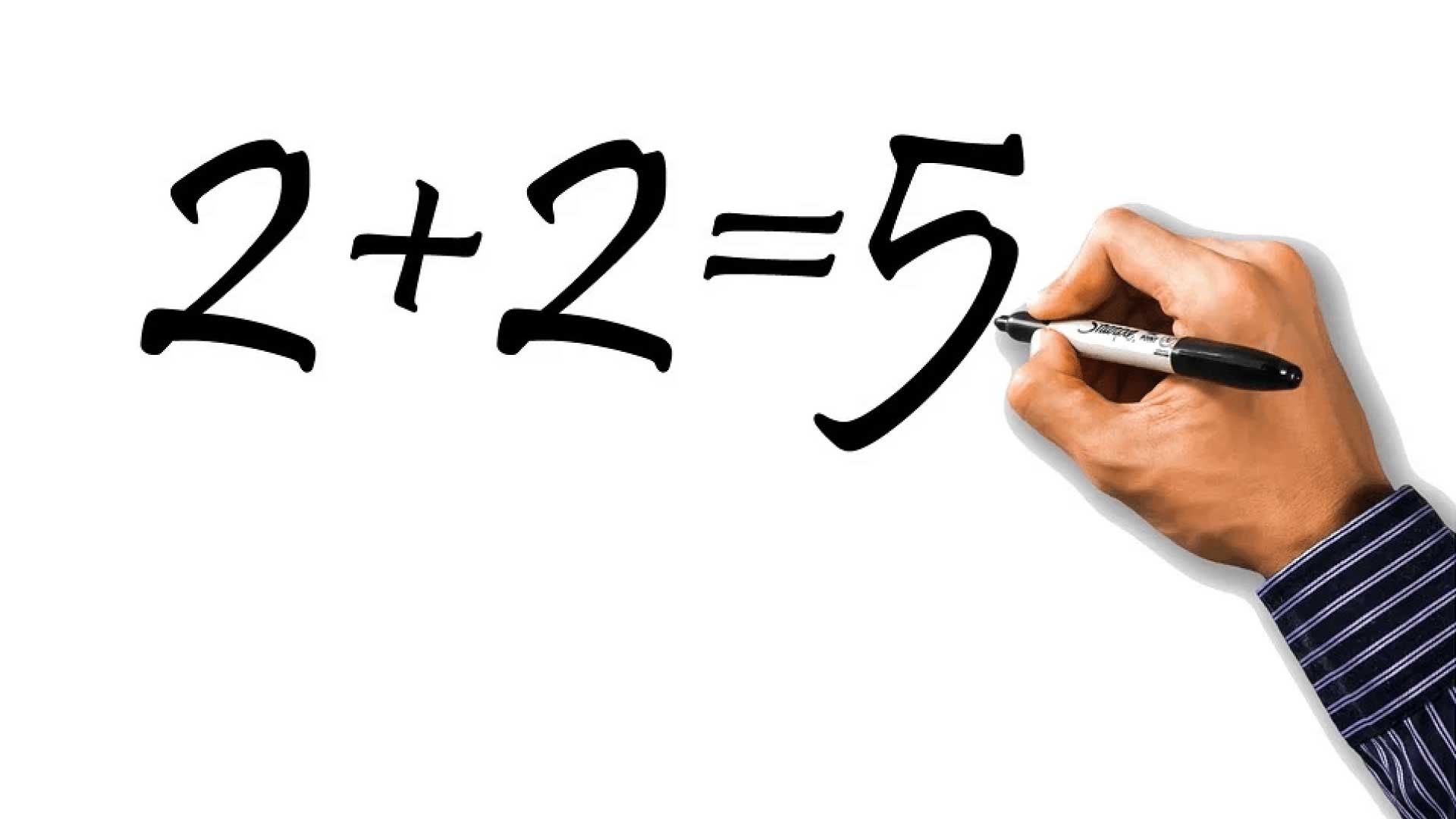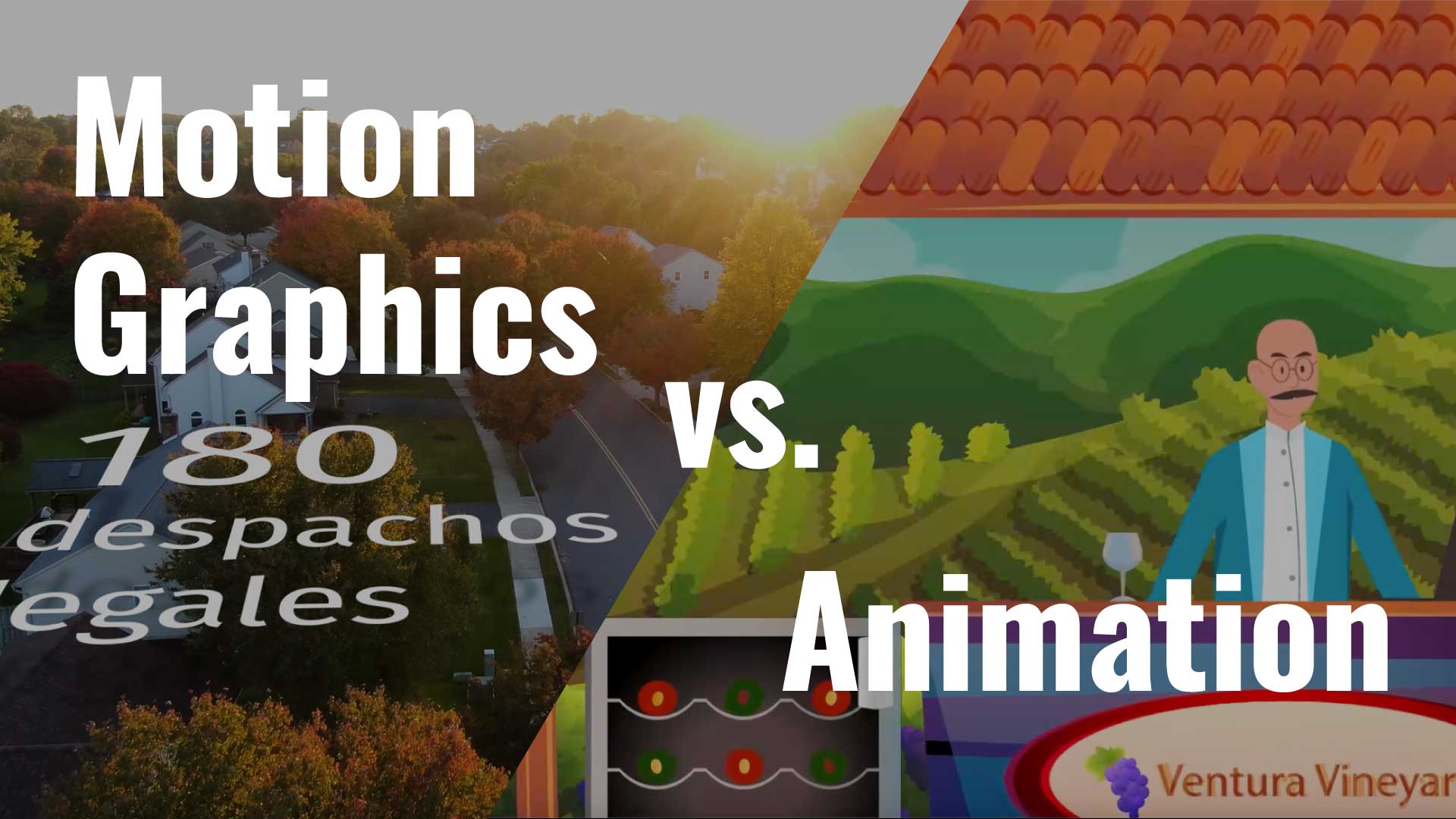Different Types of Animation
Animation is a creative field that involves various techniques to make images appear in motion. In this blog post, we’ll cover different styles of animation such as 2D, 3D, motion graphics, and stop motion. Each technique offers its own approach to bringing visuals to life. We’ll explore these methods and their unique features, applications, and defining traits. Join us as we delve into this diverse world of animation to understand its various forms and how they contribute to the creative landscape.
What is an animation video?
Say “animation” and most people think about a movie with fun characters in a make-believe world. The truth is animation takes on many forms. The simplest definition of animation is taking a still image and giving it the illusion of movement. This can be words moving on the screen, illustrations that “come to life,” photo-realistic 3D products that rotate… anytime movement is created rather than captured by a camera. Sometimes an entire video is animated. Sometimes portions are animated to generate interest or clarity.
No matter what the type of animation, it is critical that you establish brand standards – just as you would for print or video assets. These standards should align with your overall brand. Too often, companies treat animation differently and do not pay attention to how the projects will work with other digital assets. This can happen easily because people don’t recognize the need for standards. Also, when you have a variety of organizations creating animation for you and you do not have clear brand standards for animation, they tend to go their own way and do what they believe is the right direction. This causes brand confusion.
How do animation videos differ from other forms of video production?
Traditional video production involves recording people or activities and then editing together the best parts to create a cohesive story. A lot can be adjusted in the editing process, but the final video is still limited by what is recorded on camera initially. With animation, the sky is the limit! Things that are impossible to capture with a camera can be illustrated and animated. Think about the inside of a water pipe when the valve is opened. Or visualize how data from various devices is connected to the cloud. In addition to being able to show what is not visible to the eye, animation often has a shelf life that goes beyond traditional video. Just think about how the style of clothing and hair changes over time. Not to mention technology. Compare an old laptop to a new sleek one. When your visuals look old, your image can be impacted negatively. People may think that you are not keeping up with the times. When you use animation, the visuals can be more representational, less detailed-less real. Icons or pictures don’t get “old” looking. Therefore, they will have a longer shelf life and not look dated.
What is the process of creating an animated video, from concept to completion?
The process of creating an animated video varies slightly for each project but generally follows three main steps: script, storyboard, and creation.
The first step is a script. Sometimes this includes narration. Sometimes on-screen text is favored. Sometimes the visual speaks for itself. In every case, a split-column script is created that describes the visuals on one side and the voice or text (if any) on the other. When the script is agreed upon, a storyboard is created. Here we create and add illustrations or images to the script to preview what the video will look like at important points. Often there are several different approaches that may be tried during this phase. It is better to “play” with copy and visuals at this point before the very detailed work of animation is started. When the storyboard is approved, the images, illustrations, or 3D models are animated to create the video. Each step of the process is progressively labor-intensive, so it is very important to make the big changes early. This will save time and cost.
How long does it take to create a video animation, and what factors can affect the timeline?
The timeline of an animation depends on the complexity. It can be days, weeks, or months. We will have a good idea after the kickoff meeting where we nail down the style, length, available assets, etc. The timeline can also be expanded if there are multiple individuals who need to approve the project at different phases. Or if you need to have the script reviewed for compliance. It is always good to try and build in more time upfront to be sure that everyone is on the same page.
What are the types of video animation?
There are several types of video animation, each with its unique style and methodology:
Traditional/2D Animation
Flat images or illustrations are animated so they come to life by moving, scaling, rotating, and more. This is by far the simplest type of animation and is also less costly than more complex types of animation. That does not mean that the project will be less effective. 2D animation can be very appropriate for some types of content.
3D Animation
3D models are animated. Product models have often already been created in CAD or SolidWorks by an engineering department. If not, no problem. We can create them from scratch based on drawings, photos, or the actual item. The models can be rotated 360 degrees to see every angle.
Motion Graphics
A combination of moving text, icons, and graphic elements. Motion graphics can add a lot of sizzle to a video production. They can be used to call out important information, features and benefits of a product or “wow” stats on results. Motion graphics can also be used to make a corporate logo come alive. Motion graphics can be used over video or a background. Either way, they can have a big impact. Motion graphics are a good way to get your message across on a big screen at a trade show or an internal monitor at your facility.
Whiteboard Animated Videos
A faux animation where an artist is recorded creating illustrations on a whiteboard and it is sped up in the editing process. While there are some services that do this using generic illustrations, it is always better to have whiteboard videos created in a unique style so that your project does not look like your competitors. There are levels of detail when it comes to the drawings. Also note that some are black and white whereas others are in full color.
Infographic Animated Videos
Motion graphics that explain a process or idea. Often an existing still infographic is separated into various parts and animated to reveal in order. This can be very effective because your print material and animated video are consistent. The video can have a narrative track that provides additional information and a music bed for added interest. Infographics can also be the base for a project which includes actual video along with the animated graphic. For example, you might have a soundbite from an individual that adds context to a statistic or explains a product that is featured.
Stop Motion Animation
Using a camera to record single frames of inanimate objects. The object is moved slightly with each recording so when the frames are all strung together, it appears to move.
What is the difference between 2D and 3D animation videos?
Creating a 3D animation is more complex than a 2D animation. Building a 3D model and its surface attributes requires more precision and time. The software applications are totally different, too, so finding an experienced 3D artist can be challenging. And finally, the rendering process is much longer for 3D than 2D. Rendering is when you have finished setting up all the keyframes and parameters and tell the software to create the frames.
What are the benefits of animation video for business?
Animation helps make a complex idea simple to grasp. We can use arrows and pop-ups to quickly guide the viewer to the heart of the message. Sometimes an animation can be more cost-effective than sending a crew to multiple locations to capture a story in the traditional format. As mentioned before, an animated video can have a greater shelf-life and you don’t need to worry that individuals that have been highlighted might leave the company.
What animated videos are best for social media?
Short, attention-grabbing animations work well in social media. Less text, more visual. While some people choose to have a narrative with social media shorts, it is not necessary if you construct the graphics to tell the story.
Examples of Video Animation
Take a look at video animation in action to learn more about the different types of animation.
X-Rite: Print Quality Program
Our customer, X-Rite, is a global company and has locations around the world. They are known to be experts in the science and the art of blending color.
In this 2D animation, X-Rite shows how their print quality program works – in a fun, engaging way. The simple, friendly animation style punctuates how easy it is to use the program.
Enlighted: Enlighted One
This amazing company provides rich solutions for places where people work. They use technology to create spaces that are “smart.” And who doesn’t want a building that is keeping pace with the digital transformation?
The classic hand-drawn style of this animation makes Enlighted’s high-tech lighting eco-system feel painless and down-to-earth.
Belmont Medical: Allon
Animation is popular in the medical field for many reasons. Belmont Medical knew it would be the perfect format to explain Allon.
3D animation is used in this medical device overview to quickly and precisely show how the system works. This video could not be produced entirely with traditional video for several reasons. Recording is difficult because of patient privacy concerns and access to medical facilities. Demonstrating the unique way the Allon system uses airflow is hard to explain because air is invisible. And finally, capturing Allon’s interface is not ideal because of screen refresh rates, pixel density, and fingers obstructing the view. 3D animation was the perfect solution.
Plastatech: Closed Pipe Boot Installation
Let’s face it, installation of products can be complicated. Especially in the construction industry, animation can provide huge benefits.
This video was created because on-site installation errors proved the printed instructions were ineffective. Realistic 3D animation makes it easy for installers to see exactly what is required. A side benefit is showcasing the product in an attractive environment.
Siemens: Commercial EV
This animation educates commercial customers about the future EV landscape and the benefits to Siemens’ charging solutions. Because of the wide range of applications and demonstrating product installations that did not yet exist, animation was a more cost effective and realistic choice for the video.
Cynthia Kay founded Cynthia Kay and Company media production 35 years ago. The company produces communications for organizations from Fortune Global 100 to small businesses. A graduate of Michigan State University, Kay holds a master’s in communications from Western Michigan University.
She is the Past Board Chair of the Small Business Association of Michigan (SBAM) and the National Small Business Association (NSBA). Cynthia has been honored with many awards including numerous Tellys and Woman Owned Small Business Supplier of the Year from Siemens in 2018. She has been named One of West Michigan’s 50 Most Influential Women 5 times. She is also the recipient of over 30 broadcast awards from UPI, AP and other news organizations.