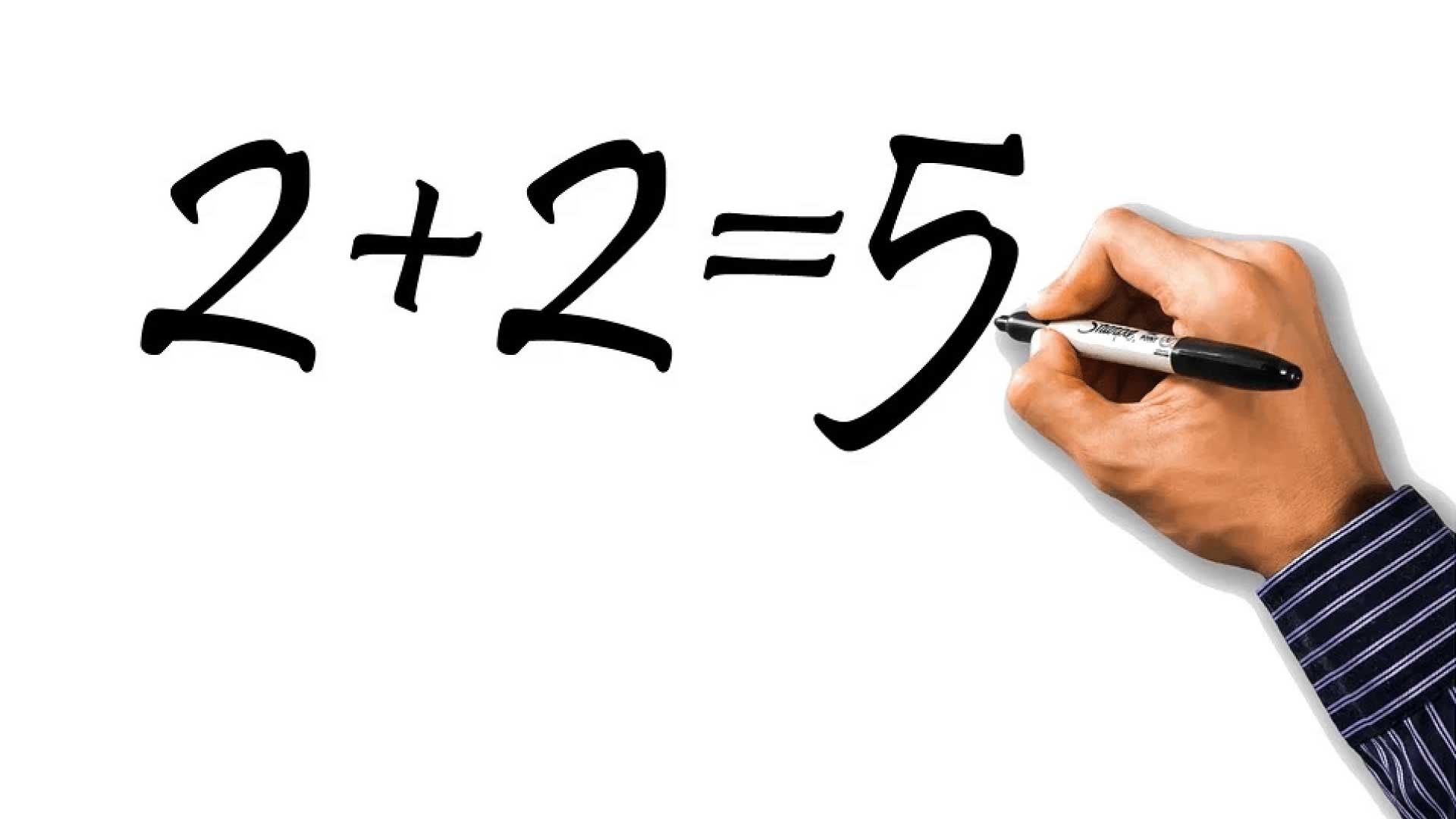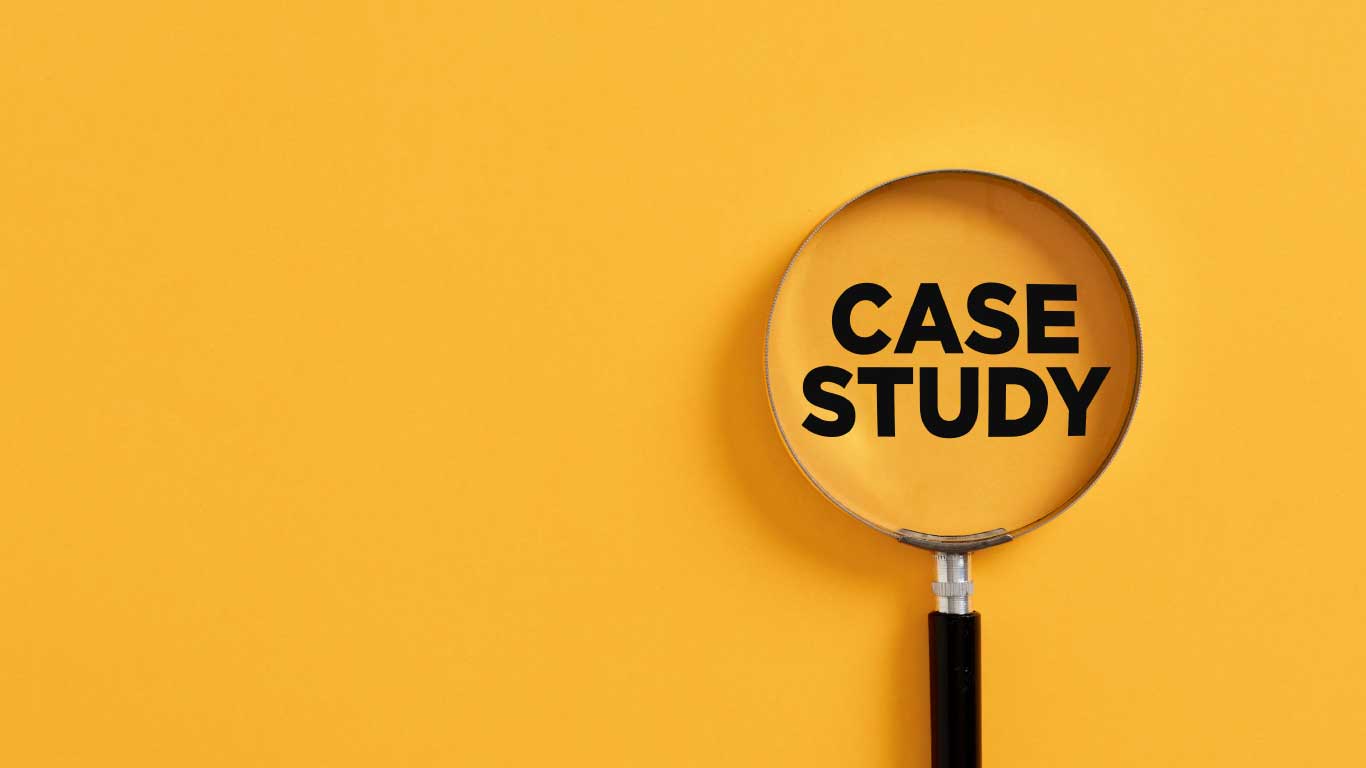Employee Training Videos: 5 Ways to Ensure Success
Using video for employee training is certainly not new, but we would argue changes in the workplace have made it even more important. The pandemic. Digitally enabled job opportunities. Hybrid work. Increased automation. The list goes on and on. How we work, and where we work, has been impacted, so expanding the use of video training for employees can help save resources. You don’t need to present basic content over and over. This makes certain types of training, such as onboarding, less time-consuming and cheaper. Video training also makes it easier to access information anywhere and anytime. For those who work from home, it is convenient. Video training also increases retention. The viewer can go back and look at some content again if needed.
These are just a few advantages of video training, but (and this is a very big but) it only works if you don’t bore people to death with talking heads, poorly conceived graphics, and lengthy presentations. Trust me, people zone out. Why? Let us explain.
Social media sites, from YouTube to TikTok, have changed viewing habits. People want to be entertained and engaged. Our fascination with social media and technology has shortened attention spans from 12 seconds down to 8 seconds. A goldfish has a better attention span.
Depressed? Don’t be. You can create video training if you think carefully about five important elements.
- Think content. When it comes to video training, content is king. That content spans a wide range of topics. Some are obvious. You want someone to know how to accomplish a specific task- step by step. Perhaps you are trying to roll out new standards or policies. In this case it is awareness and education. There may also be training designed for broader professional development such as communication or management skills. Some content lends itself to video easily, others are more challenging. However, I have yet to find a topic that can’t be done effectively with some creative thinking.
- Think in modules. If you have a training session that takes one hour in person, break it up into smaller bite-sized videos. People are more likely to tackle a session that is 5:00-10:00 rather than sit down for an hour. Modules do not need to be of equal length. The length should vary depending on the content.
- Think visuals. If you are trying to explain a complicated topic like employee benefits, safety, or a policy or procedure, use visuals. For benefits you could personalize it and do a “math problem” for Mike in the maintenance department. In the safety area, instead of telling people how to sit properly or adjust a desktop show them the right way and the wrong way. If the content does need to be delivered by someone on-camera create charts, graphs, or bullets to pull out the key messages. Break up a talking head with stills or video. Another great idea is to use animation. Need to show how to assemble or install a product? Animation can be a great tool.
- Think interactivity. Many companies have a Learning Management System that allows for building in quizzes, activities, etc. This is a great way to make training more engaging. But you can still build in these elements even if you don’t have a learning platform. Think about how many people play along with Jeopardy or Wheel of Fortune. It’s the same idea. Present a question, offer three answers, WAIT, then provide the correct one.
- Think hybrid. There is no rule that says video training must stand-alone. One good example is presentation training that we offer. There is interactive video pre-work in modules that cover the basics. Then we meet via Zoom for several sessions and we deliver additional content. The participants deliver live presentations. These are critiqued. This hybrid format offers advantages. The participants can view the pre-recorded videos when it is convenient. The live sessions give them the chance to present in front of their peers for which there is no substitute. They also get immediate feedback to improve their skills. This combination approach is gaining in popularity.
If you’ve done your fair share of training, you’ll realize the best training videos leverage some or all of the elements above. With the right building blocks in place, you can create effective, engaging, employee training videos that help you achieve your organization’s goals.
Of course, it never hurts to rely on industry experts, so follow the link to learn more about our video training services. If you’ve got a potential project and you want to talk to us, you can give us a call at (616) 776-0354 or you can fill out our contact form and we can set up a time to discuss your next training video project.
Cynthia Kay founded Cynthia Kay and Company media production 35 years ago. The company produces communications for organizations from Fortune Global 100 to small businesses. A graduate of Michigan State University, Kay holds a master’s in communications from Western Michigan University.
She is the Past Board Chair of the Small Business Association of Michigan (SBAM) and the National Small Business Association (NSBA). Cynthia has been honored with many awards including numerous Tellys and Woman Owned Small Business Supplier of the Year from Siemens in 2018. She has been named One of West Michigan’s 50 Most Influential Women 5 times. She is also the recipient of over 30 broadcast awards from UPI, AP and other news organizations.