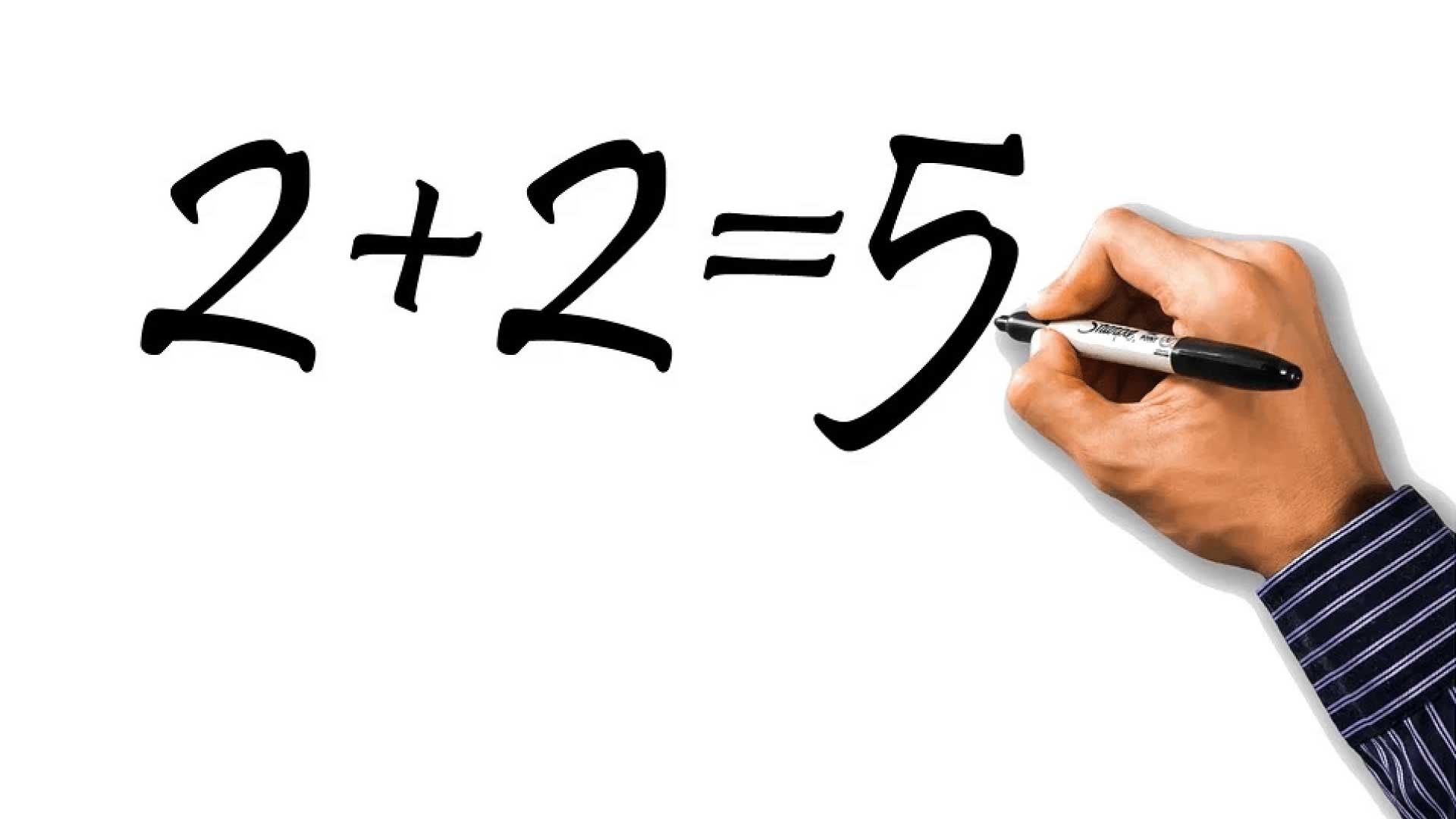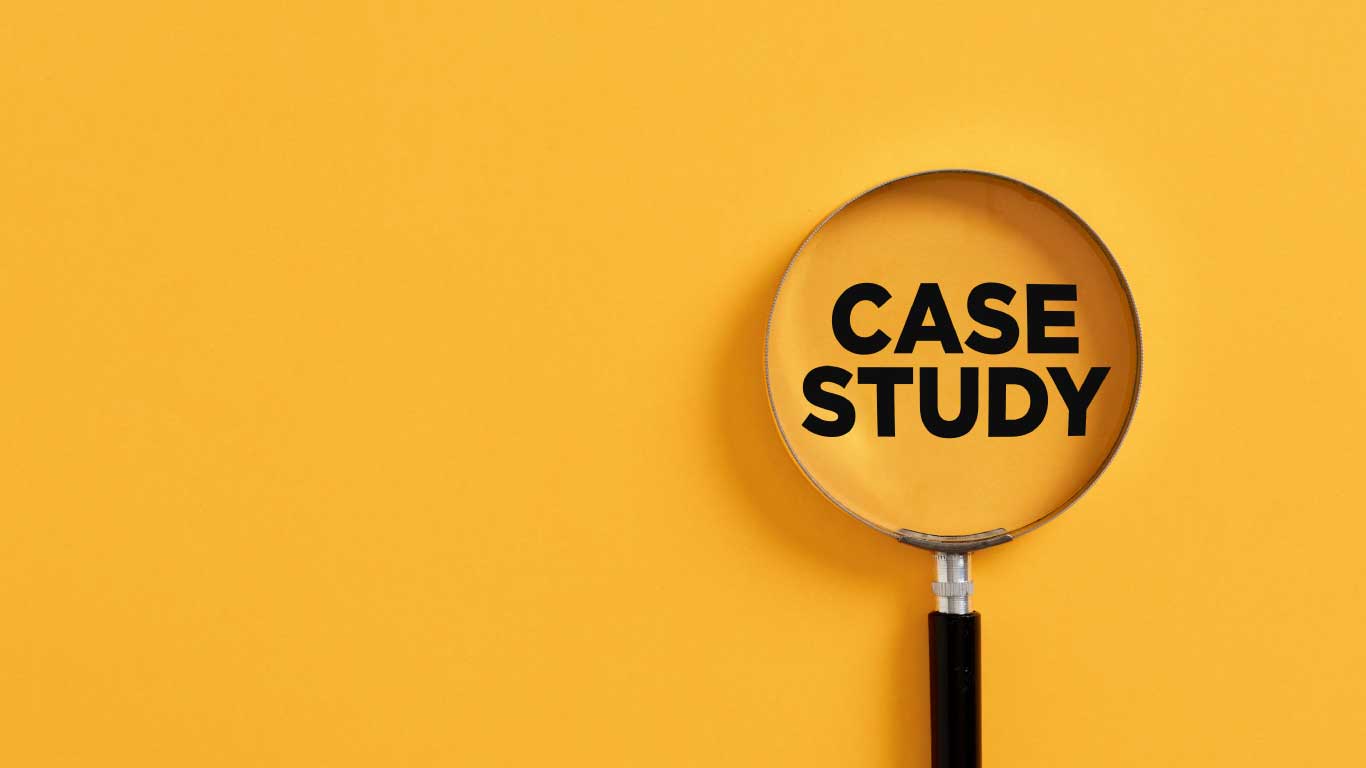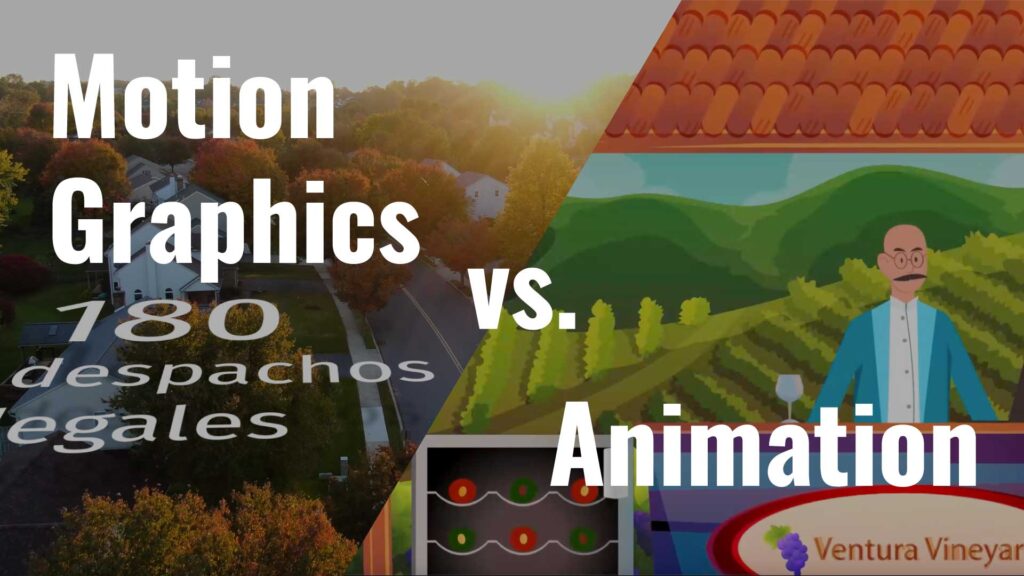
Motion Graphics vs. Animation: How Are They Different?
Here’s how many conversations start at CK and CO.
Customer: “We want to create an animation for our next video.”
CK and CO: “Great, what do you want us to animate?”
Customer: “We have these financial charts, and we want them to grow like a bar graph… or maybe use some arrows.”
CK and CO: “Oh, so you want motion graphics?”
Customer: “No. We want animation.”
Understanding the Disconnect
This is not an unusual conversation, but you can see there is a disconnect. What is animation and what are motion graphics – and why do you need to know the difference? Motion graphics are a specific type of animation. However, there are many other types of animations that are more complex and expensive – like 3D renderings and fully animated pieces. Let’s dive into this topic a little deeper and discuss some motion graphic and animation examples.
What are motion graphics?
Motion graphics are essentially animated graphic design elements. They involve using visual elements like text, shapes and images, to create an animated piece that conveys a message, tells a story, or presents information in a visually engaging way.
Motion graphics encompass several vital components. Firstly, they excel in visual communication, help simplify intricate concepts or data through animation, and as a result increase comprehension. These graphics involve the kinetic movement of design elements like text, logos, shapes, and illustrations, crafting an immersive visual narrative. You will generally see motion graphics used in corporate videos or educational contexts, motion graphics efficiently convey targeted information or promote ideas and products. Their animated nature is dynamic and captivating and can grab the viewer’s attention far more effectively than static visuals.
What is animation?
Animation is the process of creating the illusion of motion and change by rapidly displaying a sequence of static images or frames. It brings characters, objects, or scenes to life through a series of visual transformations. Full-blown animation is used more for storytelling. We’ve created fully animated pieces to explain complex processes or topics and ideas that are difficult to explain and made them easy to understand.
In animation, there are various techniques including traditional hand-drawn animation, computer-generated imagery (CGI), stop-motion animation, 2D animation, 3D animation, and more.
Animation is a versatile art form that evokes emotions, conveys information, and entertains audiences in various ways. It’s a blend of creativity, technical skill, and storytelling that has evolved significantly over time, from traditional hand-drawn animations to highly sophisticated computer-generated imagery.
What is the same between motion graphics and animation?
Motion graphics and animation share several similarities despite their differences:
Visual Medium: Both motion graphics and animation are visual mediums that involve creating moving images to convey a message, tell a story, or present information.
Creation Process: They both require a process of design, planning, and execution to bring static elements to life through movement. Both involve conceptualization, storyboarding, design, animation, and editing.
Digital Tools: They often use similar software and digital tools for creation, such as Adobe After Effects, Cinema 4D, Maya, or other animation and compositing software, although the techniques within these programs might differ.
Keyframe Animation: Both motion graphics and animation rely on animation principles such as keyframing, timing, and easing to create movement and transitions.
Engagement: Both aim to engage the audience visually and can be employed to create visually appealing content that captures attention and communicates effectively.
Artistic Creativity: Both require artistic creativity and skill in design, composition, and visual storytelling to achieve their intended impact.
While they have these similarities, the key distinction lies in their focus and application: animation tends to focus more on storytelling, character development, and narrative, while motion graphics emphasize visual communication, often using graphical elements to explain concepts or convey information in a more direct and graphic-oriented manner.
What is the difference between motion graphics and animation?
Both motion graphics and animation may have characters, but the purpose is very different.
Focus and Purpose
Motion graphics primarily focus on visual communication, often used to explain concepts, present data, or convey information in a clear and engaging manner. They emphasize graphic design elements in motion to communicate specific messages or ideas.
Animation focuses on storytelling, character development, and creating a narrative. It brings characters, scenes, or objects to life through a sequence of frames and is often used for entertainment or conveying emotions and narratives.
Content and Elements
Motion Graphics utilize design elements such as text, logos, icons, shapes, and infographics, emphasizing the movement of these elements to explain or illustrate a concept.
Animation involves the creation of products, characters, environments, and narratives, often focusing on movements, interactions, and storytelling.
Visual Style and Complexity
Motion graphics tend to have a cleaner, more minimalist visual style, focusing on graphical elements and typography. They are often used in a simpler, more direct manner to convey information efficiently.
Animation has a broader range of visual styles and can range from highly realistic to abstract or stylized, depending on the narrative or creative vision.
Application and Usage
Motion graphics are commonly used in areas such as advertising, marketing, instructional videos, presentations, and user interface design, where conveying information or concepts visually is crucial.
Animation is found in corporate product marketing and training, movies, TV shows, video games, and other entertainment mediums, aiming to entertain or tell stories.
While both involve creating moving images, motion graphics lean towards informational and graphic design-focused content, whereas animation is more narrative-driven, often involving characters and storytelling.
How do you use motion graphics?
Motion graphics are a great way to make your corporate video come alive when you use them appropriately. Here are a few ideas.
Use motion graphics to make your logo more memorable and enhance your brand. Looking for some motion graphics examples you can use? They don’t have to be overly complicated. You can do a simple treatment such as a spinning motion or break apart elements of your logo and have them build on the screen.
Do you have a lot of content but no visuals? Statistics, key facts or features, and benefits are a great place to apply motion graphics. It makes the content engaging and draws attention to important information. Think about infographics. They are content rich and can be adapted to video by using motion graphics. Imagine doing a year-end financial wrap-up using motion graphics instead of a traditional PowerPoint presentation – your team will thank you!
The use of icons in video has exploded because it visually helps people understand a concept, service, or product. Some like to use a cloud to represent data storage, a wrench for service, or a lightbulb to show innovation. With motion graphics, you can animate your icons to make your corporate video production more dynamic.
How do you use animation?
Animation serves as a versatile tool for businesses across industries, offering numerous benefits. Explainer videos simplify intricate concepts or products, aiding client understanding. In marketing and advertising, animated ads capture attention, showcasing services or products uniquely amidst market competition. For training, animations engage employees by demonstrating procedures or protocols effectively. They enhance presentations by making complex data more approachable, impactful, and digestible, especially in sales pitches. Animated branding elements bolster a brand’s identity, while product demonstrations and prototypes stimulate interest pre-launch. Integrating animation into websites or apps elevates user experience, guiding navigation and enhancing engagement. Engaging storytelling through animation fosters emotional connections with audiences, effectively communicating company values. Additionally, its cost-effectiveness in complex visual scenarios makes animation a valuable asset for businesses seeking efficient communication, marketing, and differentiation in competitive markets.
The Design Process
What is the design process for animation?
The design process for animation typically involves several stages to bring an idea to life:
Concept Development: Brainstorming and developing the initial idea or concept for the animation. This could involve outlining the storyline, creating a script, or generating concept art to visualize the direction of the animation.
Storyboarding: Translating the script or concept into a sequence of images or drawings that represent each scene or shot in the animation. Storyboarding helps in planning the visual narrative, shot composition, and sequence of events.
Character Design: Designing the characters that will appear in the animation. This involves defining their appearance, personality, movements, and expressions. Detailed character sheets might be created to maintain consistency. This may include creating graphic representations of products.
Environment/Background Design: Creating the settings, backgrounds, or environments where the animation will take place. This includes designing landscapes, buildings, interiors, or any other elements necessary to set the scene.
Animatics: Creating a rough version of the animation using storyboard images or simple animations. This helps in visualizing the timing, pacing, and overall flow of the animation.
Animation Production: This phase involves the actual animation work. Animators bring characters, environments, and elements to life by creating movement and actions. It can involve various techniques like frame-by-frame animation, rigging and animating 3D models, or motion graphics.
Coloring and Texturing: Adding colors, textures, and finer details to the animated elements. This step brings depth and visual richness to characters and environments.
Sound Design: Adding sound effects, music, dialogue, and other audio elements to complement the visuals. Sound design is crucial in setting the mood and enhancing storytelling.
Editing and Finalization: Bringing together all elements—animation, sound, visuals—to create the final sequence. This phase involves refining timing, making necessary cuts, and ensuring a cohesive final product.
Review and Revision: Getting feedback from peers, clients, or test audiences and making necessary adjustments or revisions to improve the animation’s quality.
Rendering and Delivery: Rendering the completed animation into its final format (such as video files) suitable for its intended platform or use.
What is the design process for motion graphics?
The design process for motion graphics involves several stages to craft visually engaging and informative animated content:
Objective Definition: Identify the purpose and objective of the motion graphic. Determine if it’s meant to explain a concept, present information, or enhance a project’s visual appeal.
Conceptualization and Planning: Brainstorm and outline the key ideas or messages to be conveyed. Develop a clear understanding of the content and how animation can best communicate it.
Storyboarding or Scripting: Plan the sequence of visuals or outline the script to guide the motion graphic’s flow. Define the scenes, transitions, and elements needed to effectively convey the message.
Design and Visual Elements: Create or gather the visual elements such as text, logos, icons, shapes, images, or illustrations that will be animated. Ensure consistency in design and clarity in conveying information.
Animation Creation: Use animation software (e.g., After Effects, Blender) to bring the design elements to life. Apply motion, transitions, and effects to animate the visuals based on the storyboard or script.
Timing and Movement: Focus on timing and movement, ensuring the animation aligns with the message’s pace and maintains the viewer’s engagement. Apply animation principles like timing, easing, and smooth transitions.
Audio Integration: Incorporate sound effects, music, or voiceovers to complement the visuals. Audio enhances the motion graphic’s impact and helps in reinforcing the message.
Review and Iteration: Review the motion graphic, seeking feedback from peers or stakeholders. Make necessary adjustments to improve clarity, pacing, or visual appeal based on feedback.
Finalization and Delivery: Make final refinements based on feedback and prepare the motion graphic for its intended use. Export it into the desired format (video files, GIFs, etc.) suitable for the intended platform or presentation.
Here are a few things you should know about the process for creating motion graphics for your video and how you impact the results. First, graphics must be driven by the content. A script is created. Then we determine the best type of motion graphic, the placement and treatment. When you agree with the direction, the second step is a still frame of each graphic. Look at this with a critical eye! If you don’t it slows the process and increases costs. That’s because the next step is animation. If you change your mind after the still frames are animated, it is like going back to step one. If you have icons or other graphic elements, be sure they are high-res, or you will be disappointed in the quality of the final product.
Here are a couple of other things to note. Your motion graphic projects should be aligned with your brand guidelines. Sometimes corporate brand guidelines are created without considering video or motion graphics. They are more print-oriented. If that is the case, we work with your branding elements to create a consistent look and style for video.
At CK and CO we love motion graphics. So let us “move” your project forward. There are many items to consider when you create traditional animation or more contemporary motion graphic content. Our team can help you create the right visuals to effectively convey the right message to your target audience. To learn more, reach us by phone at (616) 776-0354 or you fill out our contact form and we can set up a time to discuss your next training video project.
Cynthia Kay founded Cynthia Kay and Company media production 35 years ago. The company produces communications for organizations from Fortune Global 100 to small businesses. A graduate of Michigan State University, Kay holds a master’s in communications from Western Michigan University.
She is the Past Board Chair of the Small Business Association of Michigan (SBAM) and the National Small Business Association (NSBA). Cynthia has been honored with many awards including numerous Tellys and Woman Owned Small Business Supplier of the Year from Siemens in 2018. She has been named One of West Michigan’s 50 Most Influential Women 5 times. She is also the recipient of over 30 broadcast awards from UPI, AP and other news organizations.